Today I will share with you the fact that how you put your name in replace of your computer's Start menu. Follow the steps:-
1. You need a software named "Resource Hacker" first. You may download the file from here (Size: 544 KB).
2. Open the software.
3. Click file.
4. Click open. A new window will open.
5. Click “look in box”.
6. Select C: drive.
7. Click windows from pop-up menu.
8. Select explorer.exe.
9. Open it.
10. Select no. 37 folder from left side folders.
11. Click 1033. A word named “Start” will appear in right side.
12. Write your name in replace of “Star”.
13. Click Compile Script.
14. Click “save as”.
15. Write Explorersajjat.exe.
16. Save it into windows directory.
17. Close the Resource Hacker.
18. Search “regedit” from windows search menu > run.
19. Open it. Registry editor will open.
20. Expand HKEY_LOCAL_MACHINE, SOFTWARE, Microsoft, Windows NT, Current version, and Winlogon.
21. Click right mouse on Shell on right side of Winlogon folder.
22. Select modify.
23. Replace Explorer.exe with Explorersajjat.exe.
24. Click ok.


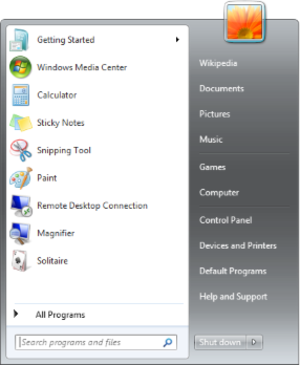



1 comments:
nice
Post a Comment