Use own made Calculator on your computer very easily. The chance is given by Your Notepad.
o 1st Open your Notepad.
o Copy and paste the following code in Notepad.
@echo off
title Batch Calculator by mohan
color 1f
:top
echo ————————————————————–
echo Welcome to Batch Calculator by Mohan
echo ————————————————————–
echo.
set /p sum=
set /a ans=%sum%
echo.
echo = %ans%
echo ————————————————————–
pause
cls
echo Previous Answer: %ans%
goto top
pause
exit
o Now click on File.
o Click ‘Save as’.
o Select the save as type to all file.
o Give a name with .bat extension.
o Save it.
title Batch Calculator by mohan
color 1f
:top
echo ————————————————————–
echo Welcome to Batch Calculator by Mohan
echo ————————————————————–
echo.
set /p sum=
set /a ans=%sum%
echo.
echo = %ans%
echo ————————————————————–
pause
cls
echo Previous Answer: %ans%
goto top
pause
exit
o Now click on File.
o Click ‘Save as’.
o Select the save as type to all file.
o Give a name with .bat extension.
o Save it.
Now, double-click the file. A new dialog box will open where you use all types, subtracted, multiplied, divided etc.


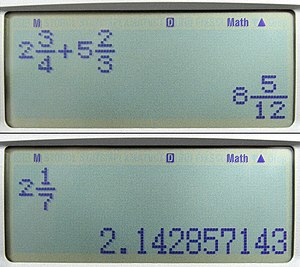



0 comments:
Post a Comment